To edit an existing dataset, select it from the ONBOARDING PORTAL dataset list.
 Image Removed
Image Removed Image Added
Image Added2. Ensure you have opened the
version of the dataset.
 Image Removed
Image Removed Image Added
Image Added3. If you are on the
version of the dataset, please navigate to the newest draft version of the dataset using the navigation button in the top right hand corner.
 Image Removed
Image Removed Image Added
Image Added4. If a
version is not available, you will need to create a new version of the dataset.
Please view the following tutorial: How do I create a new version of my dataset?
5. Once you are viewing the
version of the dataset, simply click on one of the metadata fields to open the
Onboarding Wizard.
 Image Removed
Image Removed Image Added
Image Added6. You are now able to edit the metadata fields as required.
 Image Removed
Image Removed Image Added
Image Added




